Key Takeaways:
- Discover the top ergonomic mice designed to reduce strain and enhance comfort during long hours of computer use.
- Learn about the features that make an ergonomic mouse stand out, such as adjustable DPI, thumb rests, and wireless connectivity.
- Understand how investing in a quality ergonomic mouse can improve your overall health and efficiency at work.
Ergonomic mice have become essential tools for anyone spending significant time in front of a computer. With the rise of repetitive strain injuries and carpal tunnel syndrome, it's more important than ever to choose a mouse that not only performs well but also supports your hand and wrist health. In this comprehensive guide, we'll explore the best ergonomic mice on the market, what features to look for, and how they can transform your computing experience.
What Makes a Mouse Ergonomic?
An ergonomic mouse is designed to fit comfortably in your hand, minimizing strain and the risk of injury. Key features include a natural grip, a shape that supports your palm, and buttons that are easy to reach without stretching your fingers. Some models also offer adjustable angles and thumb rests to provide additional support.
When selecting an ergonomic mouse, consider the size of your hand and your grip style. A mouse that's too large or small can negate the ergonomic benefits, so it's crucial to find one that's just right. Additionally, look for mice with adjustable DPI settings, which allow you to customize the sensitivity and reduce the need to make large, sweeping movements.
The Importance of Wireless Connectivity
Wireless ergonomic mice offer freedom of movement and reduce desk clutter. They connect via Bluetooth or a USB receiver and typically have a range of at least 30 feet. This flexibility is especially beneficial for those with limited desk space or who switch between multiple workstations.
Battery life is an important consideration for wireless mice. Many models now come with rechargeable batteries or energy-efficient designs that can last for months on a single charge. This convenience means you won't be constantly swapping out batteries or tethered to a charging cable.
Adjustable DPI and Customization Options
DPI, or dots per inch, measures the sensitivity of a mouse. Ergonomic mice with adjustable DPI settings allow you to switch between precision tasks and faster cursor movements. This feature is particularly useful for graphic designers, gamers, and anyone who requires versatility in their mouse performance.
Customization doesn't stop at DPI. Many ergonomic mice come with programmable buttons that you can tailor to your most-used functions. This customization can significantly speed up your workflow and reduce the need to reach for your keyboard.
The Role of Thumb Rests and Finger Grooves
Thumb rests and finger grooves are subtle yet impactful features of ergonomic mice. They provide a place for your fingers to sit comfortably, which can prevent them from dragging on the mouse pad or desk. This design reduces the effort required to move the mouse, leading to less fatigue and strain.
Moreover, these rests and grooves encourage a more natural hand position, aligning your fingers and thumb in a way that reduces pressure on your joints. This alignment is crucial for preventing long-term injuries and discomfort.
The Best Ergonomic Mice for Different Users
Not all ergonomic mice are created equal, and what works for one person may not suit another. For example, vertical mice keep your hand in a handshake position, which is ideal for some users but uncomfortable for others. Similarly, trackball mice, which stay stationary while you roll a ball to move the cursor, can be excellent for those with limited desk space or mobility issues.
It's essential to consider your specific needs when choosing an ergonomic mouse. Think about your daily tasks, any existing discomfort, and your work environment. With these factors in mind, you can select a mouse that's tailored to your situation.
The Impact of Ergonomic Mice on Health and Productivity
Using an ergonomic mouse can have a significant impact on your health. By promoting a more natural hand position and reducing strain, these devices can help prevent repetitive strain injuries and carpal tunnel syndrome. They can also alleviate existing pain, making it easier to work for longer periods.
In terms of productivity, an ergonomic mouse can improve your efficiency. Features like programmable buttons and adjustable DPI can streamline your workflow, allowing you to perform tasks more quickly and with less effort. This efficiency can lead to better work output and a more satisfying work experience.
How to Transition to an Ergonomic Mouse
Switching to an ergonomic mouse can take some getting used to, especially if you're accustomed to a traditional design. Start by using the new mouse for short periods and gradually increase the time as your hand adjusts. It's also helpful to pay attention to your posture and hand position to ensure you're getting the full ergonomic benefits.
Remember that it's normal to experience a learning curve with any new device. Be patient with yourself, and don't hesitate to adjust the settings or configuration to find what works best for you.
The Future of Ergonomic Mice
As technology advances, we can expect to see even more innovative features in ergonomic mice. From improved sensors and connectivity options to more sustainable materials and designs, the future looks bright for those seeking comfort and functionality in their computer peripherals.
Investing in an ergonomic mouse is an investment in your health and productivity. With the right device, you can work more comfortably, reduce the risk of injury, and enjoy a more efficient computing experience.
5 of the Best Ergonomic Mice Available on Amazon
We hope you find your next awesome thing from the list below! Each product was independently selected by our editors. Some may have been sent as samples for us to fiddle with, but all opinions in this article are our own. Oh, and FYI — AnnesAnalytics may collect a share of sales or other compensation from the links on this page if you decide to buy something (that's how we stay in business). Reviews have been edited for length and clarity. Enjoy finding your next awesome thing.

Logitech Lift Vertical Ergonomic Mouse
Wireless, Bluetooth or Logi Bolt USB receiver, Quiet clicks, 4 buttons, compatible with Windows/macOS/iPadOS, Laptop, PC - Graphite
Why We Love This
Transform your desk setup and enhance your comfort with the Logitech Lift Vertical Ergonomic Mouse. Designed specifically for small to medium-sized hands, this wireless mouse offers a unique 57-degree angle to promote a more natural wrist posture, reducing strain and increasing comfort for both right and left-handed users.
Key Features of the Logitech Lift Ergonomic Mouse:
- Ergonomic Design: The 57-degree angle provides wrist elevation for improved comfort and reduced forearm tension.
- Quiet Clicks: Enjoy a quieter workspace with the mouse's soft-touch clicks.
- SmartWheel Scrolling: Experience seamless scrolling with the SmartWheel's precision and speed-scroll capabilities.
- Customizable Buttons: With Logi Options+ Software, personalize the 4 customizable buttons for efficient workflow and app-specific shortcuts.*
- Multi-Device Connectivity: Connect to up to 3 devices and switch effortlessly with Easy-Switch technology.
- Logitech Flow: Navigate across multiple screens and transfer files with ease using Logitech Flow.*
- Long Battery Life: Get up to 2 years of use from a single AA battery.***
- Multi-OS Compatibility: Works with Windows, macOS, iPadOS, Chrome OS**, Linux**, and more.
Elevate your desk life with the Logitech Lift Vertical Ergonomic Mouse, crafted for comfort and efficiency. Say goodbye to discomfort and hello to a more relaxed, productive workspace.
Encouraging Review
"I really like this mouse. It fits my hand and reduces the stress on my wrist. It is so smooth in its movement. The clicking buttons are smooth and quiet. Very happy with this purchase." Amazon Review by Kathy M. Matthes
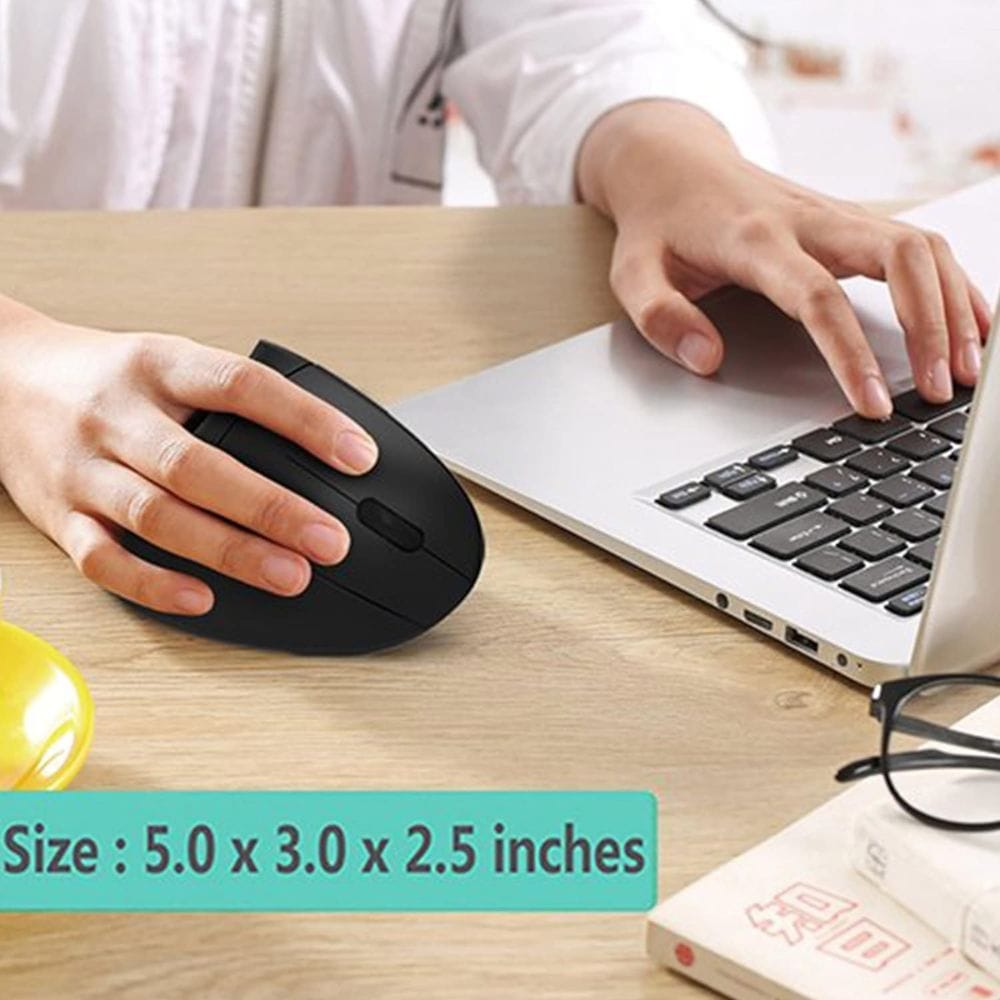
Lekvey Ergonomic Mouse, Vertical Wireless Mouse
Rechargeable 2.4GHz Optical Vertical Mice : 3 Adjustable DPI 800/1200/1600 Levels 6 Buttons, for Laptop, PC, Computer, Desktop, Notebook etc, Black
Why We Love This
Are you tired of struggling with traditional, uncomfortable computer mice? Say goodbye to clunky and tiny designs with our Ergonomic Mouse, tailored to provide both comfort and class. Our mouse is specifically designed to fit the natural contour of your palm, featuring ergonomically-placed thumb rests and grips. This design ensures maximum comfort during extended use, whether you're working or gaming.
Our Ergonomic Mouse comes equipped with six easy-access buttons, enhancing your control over your computer's systems. These buttons make tasks like dragging and dropping, selecting large volumes of data, or engaging in casual gaming more efficient and less strenuous. This mouse is not only a low-cost solution but also an effective one for various computing needs, from professional work environments to home setups.
Upgrade to an Ergonomic Mouse and experience the perfect blend of comfort and functionality, designed to enhance your productivity and gaming experience without sacrificing style.

Encouraging Review
"This is a great mouse for anyone who works long hours on the computer. The ergonomic design is very comfortable and reduces wrist and arm pain. The mouse is also very sleek and stylish. The rechargeable battery lasts a long time and saves money on buying batteries. The mouse is very easy to use, just plug and play. The page back and forward buttons are very handy for web browsing. The DPI levels can be adjusted to suit different preferences. The mouse is compatible with most Windows and Linux systems, but not with Mac OS. The customer service is very friendly and helpful. They offer a 24-month warranty and lifetime support. I am very satisfied with this product and would recommend it to anyone looking for an ergonomic mouse." Amazon Review by Sharon O

Nulea M501 Wireless Trackball Mouse
Rechargeable Ergonomic, Easy Thumb Control, Precise & Smooth Tracking, 3 Device Connection (Bluetooth or USB), Compatible for PC, Laptop, iPad, Mac, Windows
Why We Love This
Discover the ultimate comfort in cursor control with our Ergonomic Trackball Mouse. Designed to minimize wrist and arm movement, this mouse features a smooth-operating trackball that lets you navigate effortlessly. The precise thumb control reduces muscle strain and keeps your hand in a naturally comfortable position, making it ideal for extended use.
The trackball mouse is engineered to maintain an optimal angle, ensuring your palm rests in a natural, relaxed posture throughout the day. Upgrade to a more comfortable, stress-free computing experience with our ergonomic trackball design. Perfect for professionals and anyone looking to enhance their workspace ergonomics.

Encouraging Review
"It takes a bit of getting used to. Some people didn't like using my computer because they can't use the mouse (which is an advantage in my eyes). It works great, easy setup, connects great, amazing battery life, super functional. I have it on my adjustable stand up desk." Amazon Review by NavyDude

seenda Ergonomic Mouse, Wireless Vertical Mouse
Rechargeable Optical Mice for Multi-Purpose (Bluetooth 5.0 + Bluetooth 3.0 + USB Connection) Compatible Apple Mac and Windows Computers - Black
Why We Love It
Experience unparalleled comfort with our Ergonomic Bluetooth Mouse, expertly designed to prevent wrist and shoulder pain. Its unique shape ensures your hand remains in the ideal ergonomic position, promoting better posture and reducing discomfort during extended use. Perfect for anyone looking to enhance their workspace with a focus on health and efficiency.

Encouraging Review
"I love this mouse! I work all day on a Mac with a PC right next to it, and I frequently switch between the two using Bluetooth connections. I've used the 2.4G adapter a few times, and it worked fine, but in general I don't need it. I don't typically use the "voiced" buttons, forward & back, etc - just the silent buttons and the roller. The mouse is super comfortable and looks nice." Amazon Review by Michael Jones

ECHTPower Wireless Mouse, Ergonomic Mouse with LED Light
Tri-Mode BT5.0+BT5.0+2.4GHz, Bluetooth Vertical Mouse Adjustable DPI 2400/1600/1000, Rechargeable Mice for PC, Laptop, Mac, Windows
Why We Love It
Our wireless ergonomic mouse is designed to keep you working without interruption, thanks to its powerful 700Ah large-capacity rechargeable battery. Enjoy up to 120 hours of continuous use on a single charge, ensuring you stay productive longer without the frequent need for recharging.
Additionally, our mouse features a convenient design that allows you to continue using it even while it's charging. Simply insert the USB receiver into your device, and you can keep working or playing without pause. This feature is perfect for those who dislike the inconvenience of regularly replacing batteries, offering a seamless, user-friendly experience.
Upgrade your workspace with our wireless mouse, engineered for enduring performance and maximum comfort.

Encouraging Review
"I've been using the mouse for a week now and the features are awesome and my wrist already feels better. I work remotely and am in tech - this mouse is incredible and I have a blue LED theme on my desktop and this mouse fits right in. SO far I'm loving the new ergonomic feel!" Amazon Review by J S
Summary
In this guide, we've explored the best ergonomic mice available, highlighting the importance of features like wireless connectivity, adjustable DPI, thumb rests, and finger grooves. We've also discussed the health and productivity benefits of using an ergonomic mouse and provided tips for making the transition. By considering your specific needs and preferences, you can find an ergonomic mouse that enhances your comfort and efficiency at work.
FAQ Section
Q: Can ergonomic mice help with wrist pain? A: Yes, ergonomic mice are designed to reduce strain and promote a natural hand position, which can alleviate wrist pain and prevent further injury.
Q: Are ergonomic mice only for people with existing hand or wrist issues? A: No, ergonomic mice are beneficial for anyone who uses a computer regularly. They can prevent the development of strain-related injuries and improve overall comfort.
Q: How do I know if an ergonomic mouse is right for me? A: Consider trying out different ergonomic mice to see which one feels most comfortable. Look for features that match your work habits and hand size, and give yourself time to adjust to the new design.

