Key Takeaways:
- Flicker-free monitors reduce eye strain and improve comfort during extended use.
- Understanding the technical aspects of flicker-free technology can help you make an informed decision.
- Various features like resolution, refresh rate, and panel type are crucial when selecting a flicker-free monitor.
Understanding Flicker-Free Technology
Flicker-free technology is a game-changer for those who spend long hours in front of a screen. Traditional monitors often use Pulse Width Modulation (PWM) to control brightness, which can cause screen flickering. This flickering, although invisible to the naked eye, can lead to eye strain, headaches, and fatigue. Flicker-free monitors, on the other hand, use a constant current to maintain brightness, eliminating these issues.
The importance of flicker-free technology cannot be overstated. Whether you're a gamer, a graphic designer, or someone who works from home, reducing eye strain is crucial for maintaining productivity and comfort. By investing in a flicker-free monitor, you're not just buying a piece of hardware; you're investing in your well-being.
The Importance of Resolution
Resolution is one of the most critical factors to consider when choosing a flicker-free monitor. Higher resolutions like 4K and 1440p offer more screen real estate and sharper images, making them ideal for tasks that require detailed visuals. However, even Full HD (1080p) monitors can provide excellent clarity and are often more affordable.
When selecting a resolution, consider your primary use case. For gaming, a higher resolution can provide a more immersive experience. For office work, a 1080p monitor might suffice, but if you're into video editing or graphic design, a 4K monitor could be a better fit. The key is to balance your needs with your budget.
Refresh Rate and Its Impact
The refresh rate of a monitor, measured in Hertz (Hz), indicates how many times the screen updates per second. Higher refresh rates, such as 144Hz or 240Hz, provide smoother motion, which is particularly beneficial for gaming and video playback. A standard 60Hz monitor might be adequate for general use, but if you're into fast-paced activities, a higher refresh rate can make a significant difference.
It's essential to match the refresh rate with your computer's capabilities. If your graphics card can't handle high refresh rates, you won't benefit from a 144Hz or 240Hz monitor. Therefore, ensure that your hardware can support the monitor's refresh rate to get the best performance.
Panel Types: IPS, TN, and VA
Monitors come with different panel types, each offering unique advantages. In-Plane Switching (IPS) panels are known for their excellent color accuracy and wide viewing angles, making them ideal for graphic design and video editing. Twisted Nematic (TN) panels, on the other hand, offer faster response times, which are crucial for gaming. Vertical Alignment (VA) panels provide a good balance between color accuracy and response time.
Choosing the right panel type depends on your specific needs. If you're a gamer, a TN panel might be the best choice. For professional work that requires color accuracy, an IPS panel would be more suitable. VA panels are versatile and can be a good middle-ground option for general use.
Connectivity Options
Modern monitors come with a variety of connectivity options, including HDMI, DisplayPort, USB-C, and even legacy ports like VGA. HDMI and DisplayPort are the most common and offer high-definition video and audio transmission. USB-C is becoming increasingly popular due to its ability to transmit data, video, and power through a single cable.
When choosing a flicker-free monitor, ensure it has the connectivity options you need. If you plan to connect multiple devices, look for a monitor with multiple HDMI or DisplayPort inputs. USB-C can be particularly useful for laptop users, as it allows for a single-cable connection that can also charge your device.
Ergonomics and Adjustability
Ergonomics play a crucial role in long-term comfort when using a monitor. Features like height adjustment, tilt, swivel, and pivot can make a significant difference in your overall experience. A monitor that can be adjusted to your eye level can help reduce neck and back strain, making it easier to maintain good posture.
When selecting a flicker-free monitor, consider its ergonomic features. A monitor with a fully adjustable stand can provide a more comfortable viewing experience, especially if you spend long hours in front of the screen. Some monitors also offer VESA mount compatibility, allowing you to use third-party stands or wall mounts for even greater flexibility.
Blue Light Filtering
Blue light emitted by screens can cause eye strain and disrupt sleep patterns. Many flicker-free monitors come with built-in blue light filters that reduce the amount of blue light emitted. This feature can be particularly beneficial for those who work late into the night or spend extended periods in front of the screen.
When choosing a flicker-free monitor, look for one with a blue light filter. Some monitors offer multiple levels of blue light reduction, allowing you to customize the setting based on your needs. This feature can significantly improve your comfort and reduce the risk of eye strain and sleep disturbances.
Built-in Speakers and Audio Quality
While not a primary consideration for everyone, built-in speakers can be a convenient feature in a monitor. They eliminate the need for external speakers, saving desk space and reducing cable clutter. However, the audio quality of built-in speakers can vary significantly between models.
If audio quality is important to you, consider a monitor with high-quality built-in speakers. Some monitors offer enhanced audio features like bass boost and surround sound, providing a better listening experience. Alternatively, you can always use external speakers or headphones for superior audio quality.
Energy Efficiency
Energy efficiency is an important factor to consider, especially if you use your monitor for extended periods. Energy-efficient monitors consume less power, reducing your electricity bill and environmental impact. Look for monitors with Energy Star certification or other energy-saving features.
When selecting a flicker-free monitor, consider its energy consumption. Some monitors offer eco-friendly modes that reduce power usage without compromising performance. Investing in an energy-efficient monitor can save you money in the long run and contribute to a more sustainable lifestyle.
Price and Warranty
Price is always a crucial factor when making a purchase. Flicker-free monitors come in a wide range of prices, from budget-friendly options to high-end models. Determine your budget and look for a monitor that offers the best value for your money. Don't forget to consider the warranty, as it can provide peace of mind and protect your investment.
When choosing a flicker-free monitor, balance your needs with your budget. Look for monitors that offer the features you need at a price you can afford. A good warranty can also be a valuable addition, ensuring that you're covered in case of any issues.
5 of the Best Flicker-Free Monitors Available on Amazon
We hope you find your next awesome thing from the list below! Each product was independently selected by our editors. Some may have been sent as samples for us to fiddle with, but all opinions in this article are our own. Oh, and FYI — AnnesAnalytics may collect a share of sales or other compensation from the links on this page if you decide to buy something (that's how we stay in business). Reviews have been edited for length and clarity. Enjoy finding your next awesome thing.
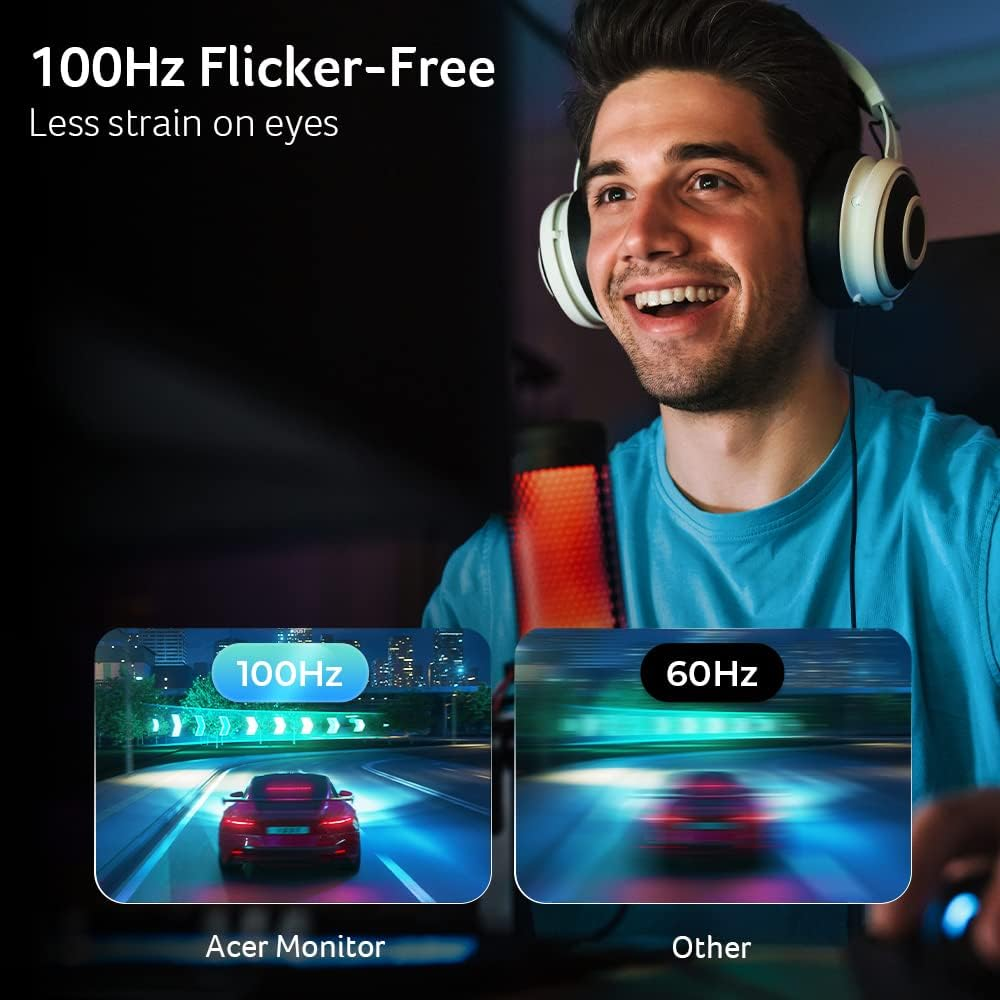
Acer KB272 EBI 27" IPS Full HD (1920 x 1080) Zero-Frame Gaming Office Monitor
AMD FreeSync Technology | Up to 100Hz Refresh | 1ms (VRB) | Low Blue Light | Tilt | HDMI & VGA Ports
Why We Love This
Key Features:
- Display: 27-inch Full HD IPS (1920 x 1080) Monitor
- Technology: AMD FreeSync Technology
- Response Time: 1ms VRB
- Refresh Rate: 100Hz (Using HDMI Port)
- Brightness: 250 nits
- Pixel Pitch: 0.311mm
- Ergonomics: Tilt range from -5° to 15°
- Mounting: VESA Mounting Compliant (100 x 100mm)
- Ports:
- 1 x HDMI 1.4 Port (HDMI Cable Included)
- 1 x VGA Port
Ideal for:
- Home Use: Perfect for everyday tasks and entertainment.
- Gaming: Smooth gameplay with AMD FreeSync and 1ms response time.
- Office Work: Ergonomic design and high resolution for productivity.
Why Choose This Monitor?
This 27-inch Full HD IPS monitor is designed to deliver stunning visuals and smooth performance, making it an excellent choice for home, gaming, or office use. With AMD FreeSync technology, a rapid 1ms response time, and a 100Hz refresh rate, you can enjoy seamless and immersive experiences. The ergonomic tilt and VESA mounting compliance ensure comfort and flexibility in any setup.
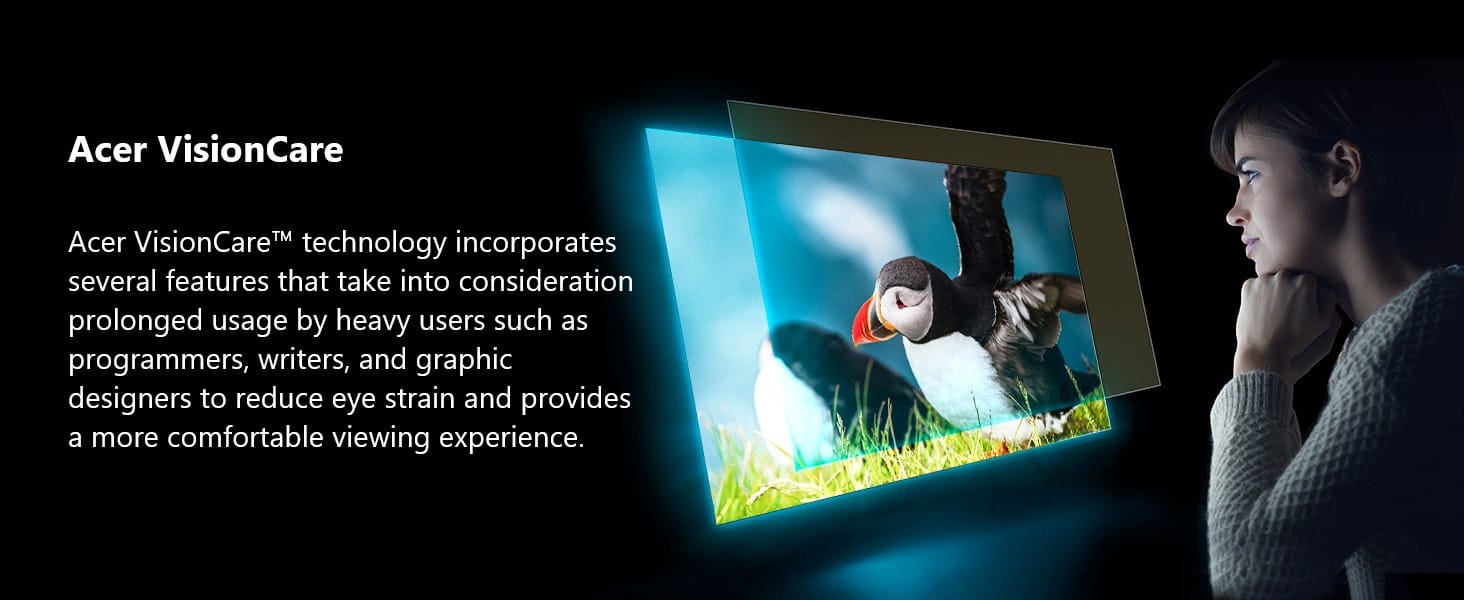
Encouraging Review
"All in all, for me, this is a really great monitor. I will almost certainly end up with one or two more in the series. I have to say that Acer really outdid itself with this one as to value for $$$. Well done Acer!" Amazon Review by Wayne Donner

ASUS 22” (21.45” Viewable) 1080P Eye Care Monitor (VZ22EHE)
Full HD, IPS, 75Hz, 1ms (MPRT), Adaptive-Sync, HDMI, Low Blue Light, Flicker Free, HDMI, VGA, Ultra-Slim
Why We Love This
Key Features
- Full HD Display: Enjoy stunning visuals with a 21.45-inch Full HD (1920 x 1080) IPS monitor.
- Ultra-Slim Profile: Stylish design with an ultra-slim profile, only 6.5mm thin.
- Smooth Performance: Up to 75Hz refresh rate and 1ms MPRT with Adaptive-Sync technology to eliminate tracing and ensure crisp and clear video playback.
- Gaming Optimized: Exclusive GamePlus function delicately designed to meet every gaming need.
- Eye Comfort: TUV Rheinland Certification for Flicker-free and Low Blue Light technology ensures a comfortable viewing experience.
- Versatile Connectivity: Extensive connectivity options including HDMI and VGA ports.
What's Included
- HDMI cable
- Power cord & adapter
- Warranty card
- Quick Start Guide
Special Offer
- Free 1-Month Adobe Creative Cloud: Receive complimentary access with the purchase of this product. Offer valid from 9/15/2021 to 8/31/2024.
Enhance your viewing and gaming experience with this feature-rich, ultra-slim Full HD monitor. Perfect for both work and play, it offers superior performance and eye comfort, making it an ideal choice for any setup.

Encouraging Review
"Perfect for my 2nd monitor set up. I have two inputs both with DVI and HDMI for my ROG Ally dock and my desktop. This is a high quality panel and the eye care stuff, actually, is very nice. Matte finish on screen means no reflections either! Also a nice surprise is it’s 75hz! Makes things a little smoother. Very nice monitor for the money!" Amazon Review by Rob

AOC 22B2HM2 22" Full HD (1920 x 1080) 100Hz LED Monitor
Adaptive Sync, VGA x1, HDMI x1, Flicker-Free, Low Blue Light, HDR Ready, VESA, Tilt Adjust, Earphone Out, Eco-Friendly
Why We Love This
Experience unparalleled clarity from any viewpoint with our 22" class widescreen VA panel, featuring a 21.5" viewable image size.
High Performance
Enjoy seamless gameplay and video with a 100Hz refresh rate via HDMI, Adaptive Sync for smooth visuals, and a quick 4ms response time.
Vibrant Colors
Boasting 100.1% sRGB and 81% NTSC color gamut, our monitor delivers brilliant and true-to-life colors. HDR Ready technology elevates your viewing experience with dynamic contrast.
Comfort & Convenience
- Tilt Adjustment: Achieve optimal viewing angles.
- Earphone Out: Enjoy private listening.
- VESA Mount Compliant: Flexible installation options.
Eco-Friendly & User-Friendly
- Low Power Consumption: Consumes only 13W in eco mode.
- Flicker-Free Technology: Reduces eye strain.
- User-Friendly OSD Menu: Easy settings adjustment.
- eSaver & i-Menu Software: Simplifies configuration.
Enhance your viewing experience with our feature-packed monitor, designed for both performance and comfort.

Encouraging Review
"The monitor came well packed. Easy setup. Very good visual experience. Slim borders, Light weight. The screen view seems warmer than others I own. I use this an extension on my laptop running windows 11." Amazon Review by Blinky Morgan

Dell SE2422HX Monitor - 24 inch FHD (1920 x 1080) 16:9 Ratio with Comfortview (TUV-Certified)
75Hz Refresh Rate, 16.7 Million Colors, Anti-Glare Screen with 3H Hardness, AMD FreeSync
Why We Love This
Key Features:
- Three-Sided Slim Bezels: Enjoy an expansive viewing experience with minimal distractions, thanks to the ultra-thin bezels on three sides.
- Compact Footprint: Maximize your desk space with a monitor designed for efficiency and style.
- Eye Comfort Technology: Reduce eye fatigue with Dell’s TUV-certified Comfort View feature, which minimizes harmful blue light emissions.
- Built-In Power Supply and Cable Management: Keep your workspace tidy with an integrated power supply unit and a convenient cable holder.
- Energy-Saving PowerNap: Conserve energy by automatically dimming or putting your monitor to sleep when not in use.
- Eco-Conscious Packaging: This monitor is shipped without Styrofoam, reflecting Dell’s commitment to environmentally friendly packaging.
23.8-Inch Full HD Monitors: Sleek Design and Eye Comfort
Key Features:
- Three-Sided Slim Bezels: Enjoy an expansive viewing experience with minimal distractions, thanks to the ultra-thin bezels on three sides.
- Compact Footprint: Maximize your desk space with a monitor designed for efficiency and style.
- Eye Comfort Technology: Reduce eye fatigue with Dell’s TUV-certified Comfort View feature, which minimizes harmful blue light emissions.
- Built-In Power Supply and Cable Management: Keep your workspace tidy with an integrated power supply unit and a convenient cable holder.
- Energy-Saving PowerNap: Conserve energy by automatically dimming or putting your monitor to sleep when not in use.
- Eco-Conscious Packaging: This monitor is shipped without Styrofoam, reflecting Dell’s commitment to environmentally friendly packaging.

Encouraging Review
"Ordered 2 of these for a dual monitor setup. Very happy with the Dell brand and these are no exception. Hooked these up using the included HDMI cables and worked perfectly with my docking station. Attached these to a dual stand and was easy to mount these to it. So far, the display is bright and the quality of the monitor seems great. Would purchase these again." Amazon Review by Matt G Barron

SANSUI 27 Inch Monitor
IPS 100Hz Computer Monitor Full HD 1920 x 1080P with HDMI VGA Interface Eye Care Frameless 100 x 100mm VESA (ES-27X3AL, HDMI Cable Included)
Why We Love This
Key Features
- Response Time: OD 5ms
- Brightness: 300 Nits
- Modes: RTS/FPS/RACING/Screen Assistance
- Interface: HDMI 1.4 & VGA Ports (HDMI Cable included)
- Mounting: 100×100mm VESA Mount (No speakers and earphone jack)
Ergonomic Design
- Stand: V-shaped space-saving metal stand
- Tilt: -5° to 22°
- Viewing Angle: 178° Vertical/Horizontal
- Eye Care: Low Blue Light, Anti-Glare, and Anti-Flicker Technology
Warranty
- Guarantee: 30-day money-back and free replacement warranty from the order date
- Support: Lifetime technical support
Optimize Your Viewing Experience
Upgrade your home or office setup with this 27” 100Hz IPS monitor, designed to deliver stunning visuals and smooth performance. With Free Sync Technology, enjoy seamless gameplay and video playback. The ergonomic design ensures comfort during extended use, while advanced eye care features protect your vision.
Connectivity and Compatibility
Easily connect your devices using the HDMI 1.4 and VGA ports, with an HDMI cable included for your convenience. The 100×100mm VESA mount allows for versatile installation options, making it perfect for any workspace.
Reliable and Supportive
Purchase with confidence, knowing you are backed by a 30-day money-back guarantee and lifetime technical support. Enhance your productivity and entertainment experience with this high-quality monitor.

Encouraging Review
"Great contrast monitor; shows just as good as my high end monitor." Amazon Review by gregory smith
Summary
Choosing the best flicker-free monitor involves considering various factors, including resolution, refresh rate, panel type, connectivity options, ergonomics, blue light filtering, built-in speakers, energy efficiency, price, and warranty. By understanding these aspects, you can make an informed decision that meets your needs and enhances your overall experience.
FAQ
What is flicker-free technology?
Flicker-free technology eliminates screen flickering by using a constant current to maintain brightness. This reduces eye strain, headaches, and fatigue, making it ideal for extended use.
Why is resolution important in a monitor?
Resolution determines the clarity and sharpness of the images on your screen. Higher resolutions like 4K offer more detail and screen real estate, making them ideal for tasks that require detailed visuals.
How does the refresh rate affect my experience?
The refresh rate indicates how many times the screen updates per second. Higher refresh rates provide smoother motion, which is beneficial for gaming and video playback. Ensure your hardware can support the monitor's refresh rate for optimal performance.

